Data Set Up
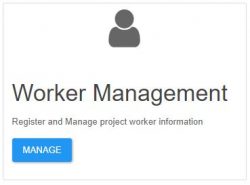 |
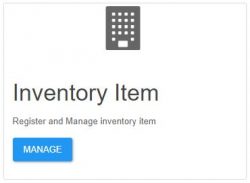 |
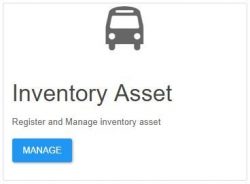 |
 |
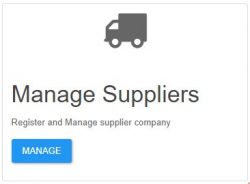 |
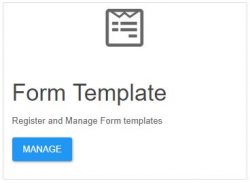 |
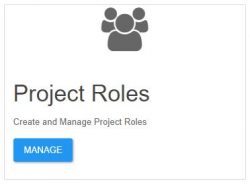 |
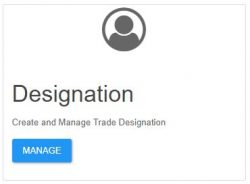 |
1. Setup the form data setup
1)Flow diagram for How to setup the form data setup
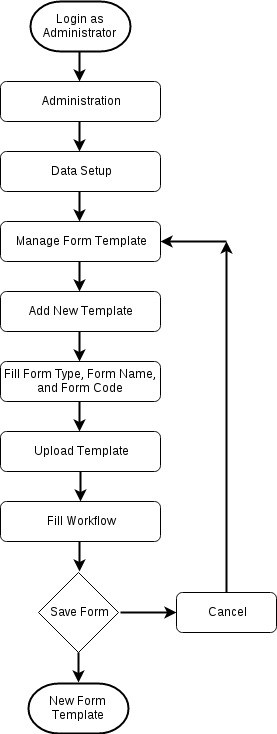
2)Flow setup the form data setup:
Login as admin userin https://edata.sg/
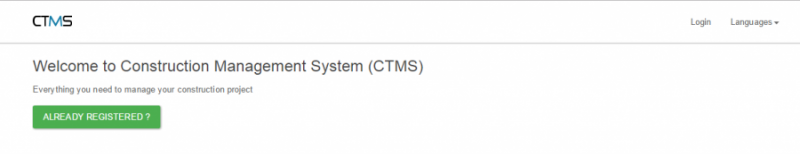
Click to “login” CTMS.
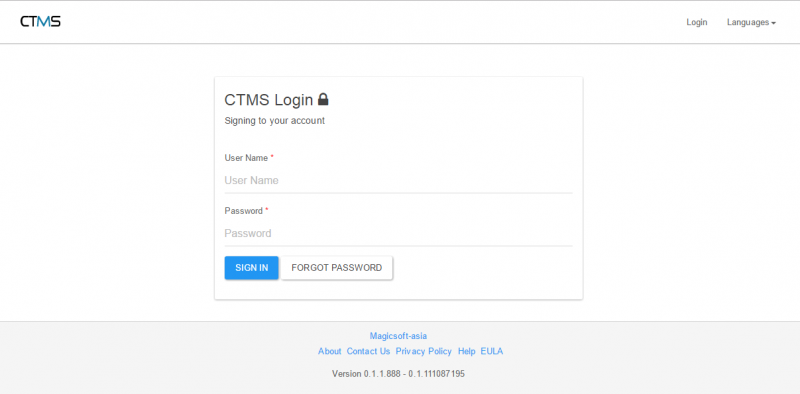
Enter Usernameand
Click on Sign In.
3)To upload a new template in Form Template click Administration -> Data Setup -> Form Template.
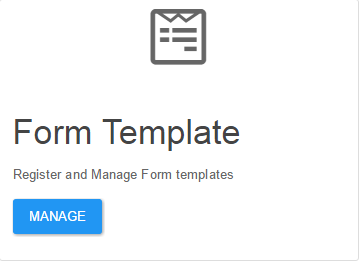
Click “manage” to create new form template.
Click Add New Template
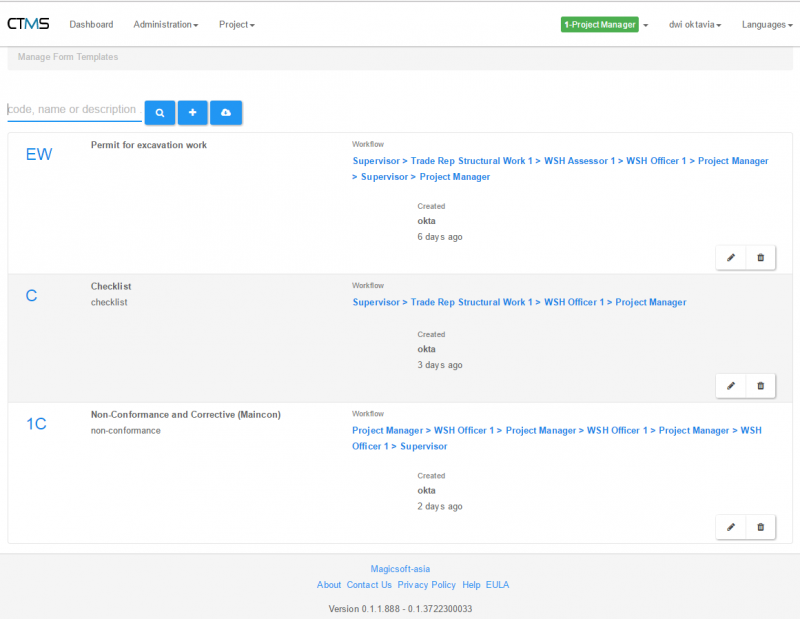
Click “+ ” to add new form template
Fill Form Type, Form Name, and Form Code fields
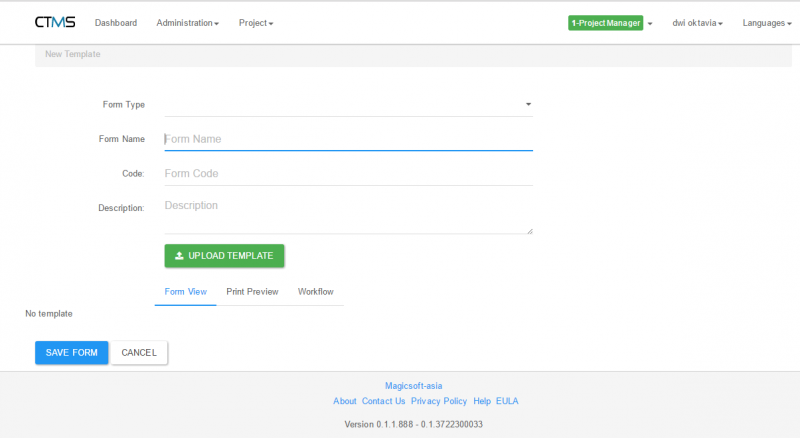
Click Upload new Template
Click “upload template” to upload file template
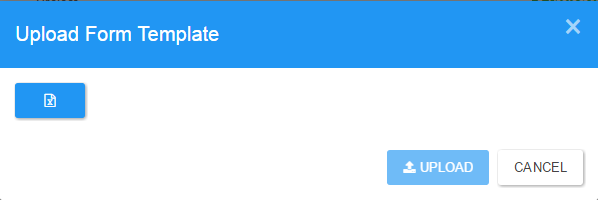
Select file from directory (you must use file format *.xlsx or excel file)
Click ![]() to select file from directory
to select file from directory
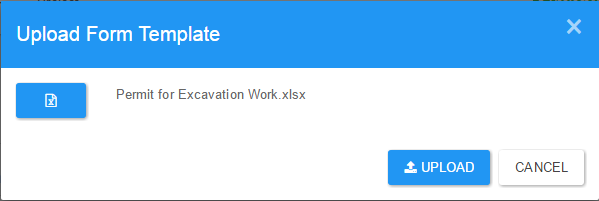
Click “upload” to upload
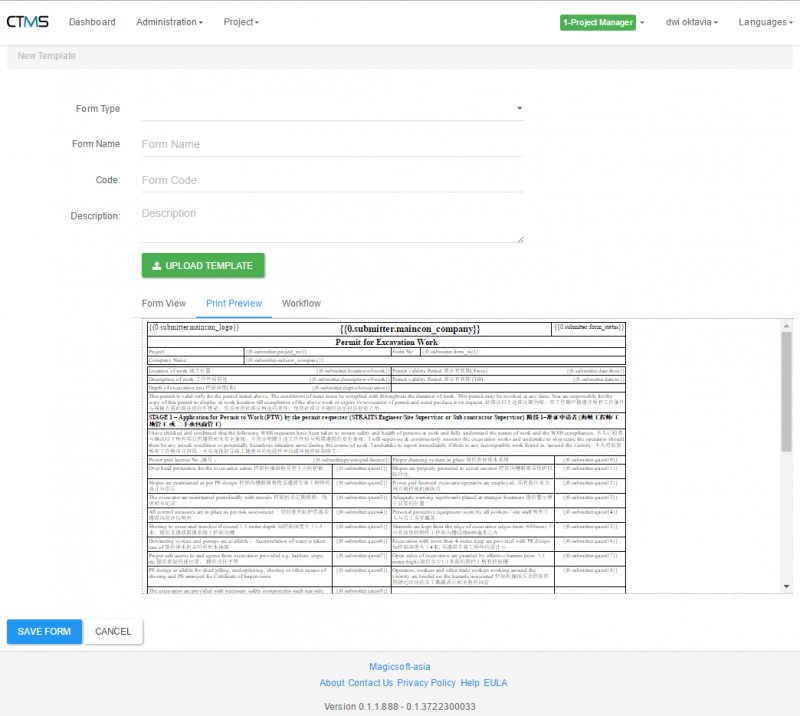
Fill in the necessary part on the choice of workflow
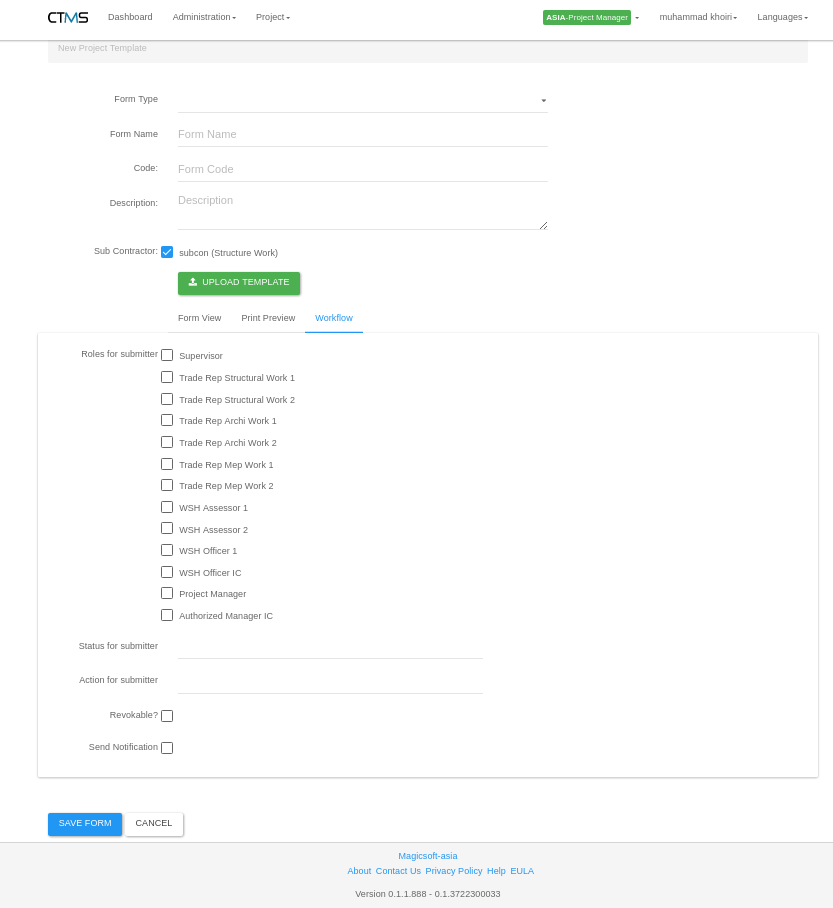
Save Form or Cancel
Click “save form” to save or “cancel” to discard.
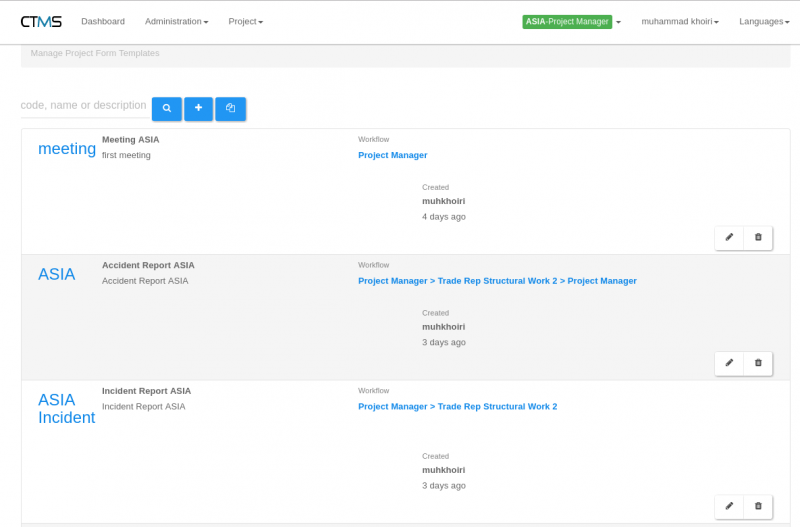
Click ![]() to import from master data.
to import from master data.
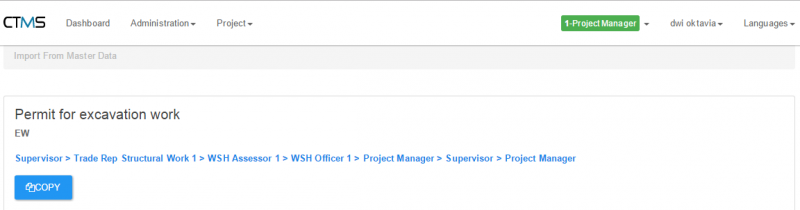
Click “copy” to copy template.
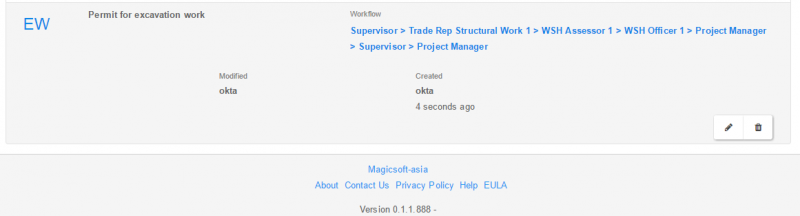
2. Setup the form Project
1) Flow diagram for How to setup the form Project
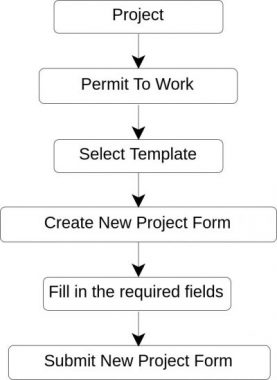
2)Flow to use form for operational activity:
To Create Permit to Work Form
Click Project -> Permit to Work.
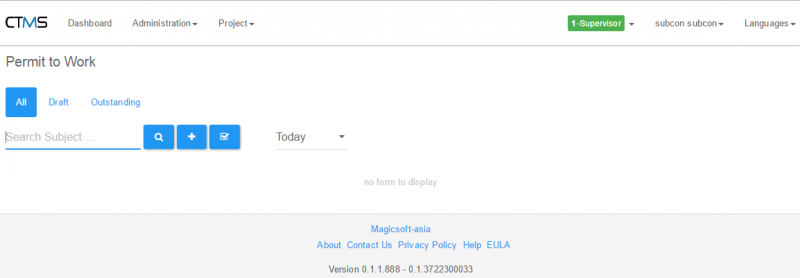
Select template
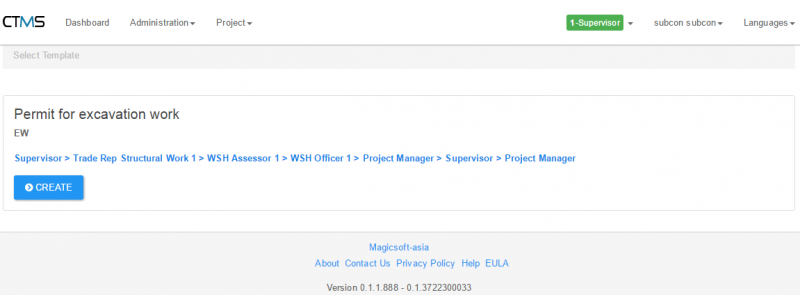
Create new Project Form
Click “create” to create new project.
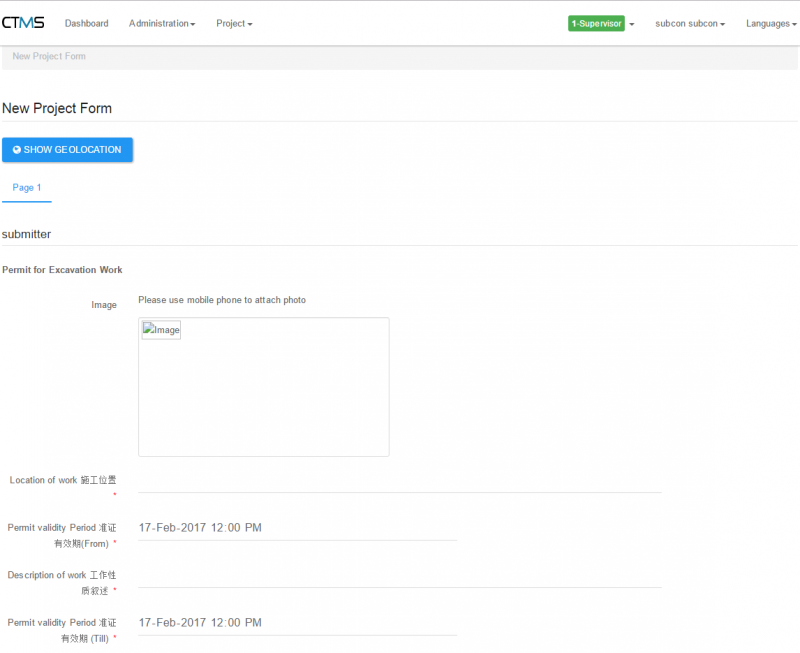
Fill in the required fields
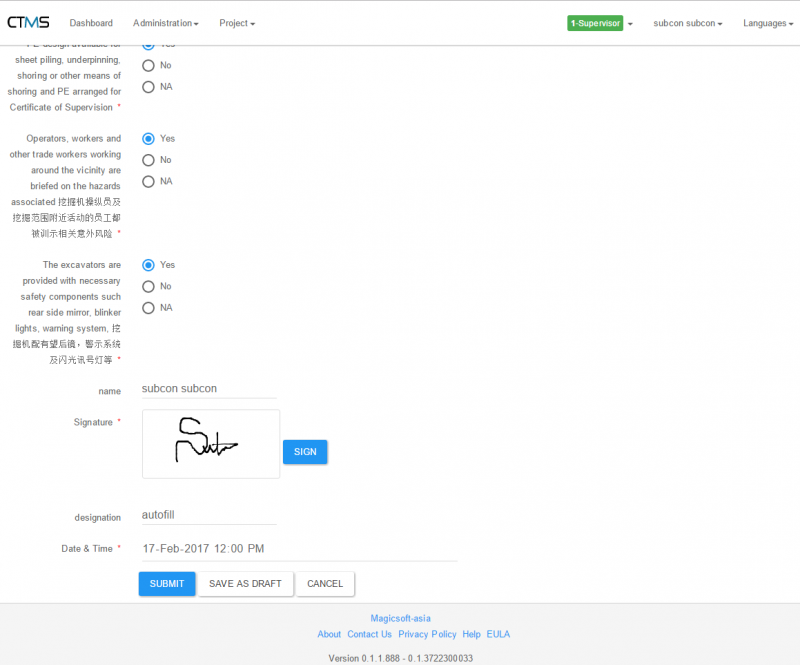
Complete the fields
Click “Sign” to input Signature.
Click “Submit” form to make a new permit to work template or ‘’Cancel” to cancel new form

 English
English  China
China  Japan
Japan  Indonesia
Indonesia